Sharing a File/Folder From Cloud Object Storage Using Public Access
Sharing a File/Folder from object storages like AWS S3,Digital Ocean Spaces, Azure Blob etc. with users without any credentials using public access can be performed by creating a share from storage and setting the authentication to public access. You can follow the detailed procedure outlined in this document to create a new Share which can be accessible publicly.
Login Profile
In order to share files publicly, you will have to create a login profile in NirvaShare.The following steps will help you to create one.
- Log in to the Admin console of NirvaShare as an administrator.
- Click on Login Profiles from the left menu of the admin console.
- Click on CREATE button from the top right corner.
- Provide a name for the title.
- For the Authentication, select Public Access and click on CREATE.
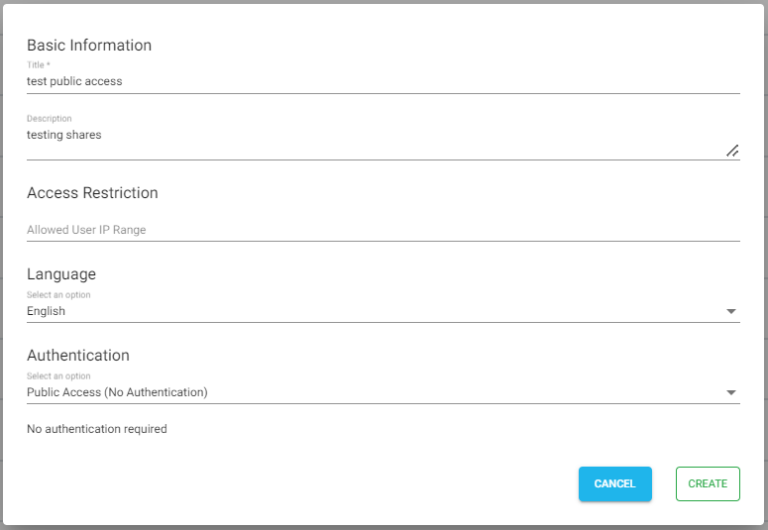
Shares
After the creation of Login Profile, one or more shares can be assigned to this login profile for providing public access. Refer to below documentation on how to create a share and assign to a login profile.
Remember to select the login profile that we created in the above section during the process of sharing.
Using this document, we can easily share files from several object storages which can be accessed publicly without the need for any credentials.
