Object Storage and Secure Access
Object storage services like AWS S3, Azure Blob, and Digital Ocean Spaces provide enterprises with the capability to store large amounts of data. A common approach for sharing and collaborating on files from these storage platforms is by using pre-signed URLs for each file.
However, when dealing with a large number of files or multiple users, sharing via pre-signed URLs becomes cumbersome and difficult to manage.
From a security standpoint, it’s crucial to enforce restrictive access based on user permissions. This is a common challenge faced by storage administrators when managing file access.

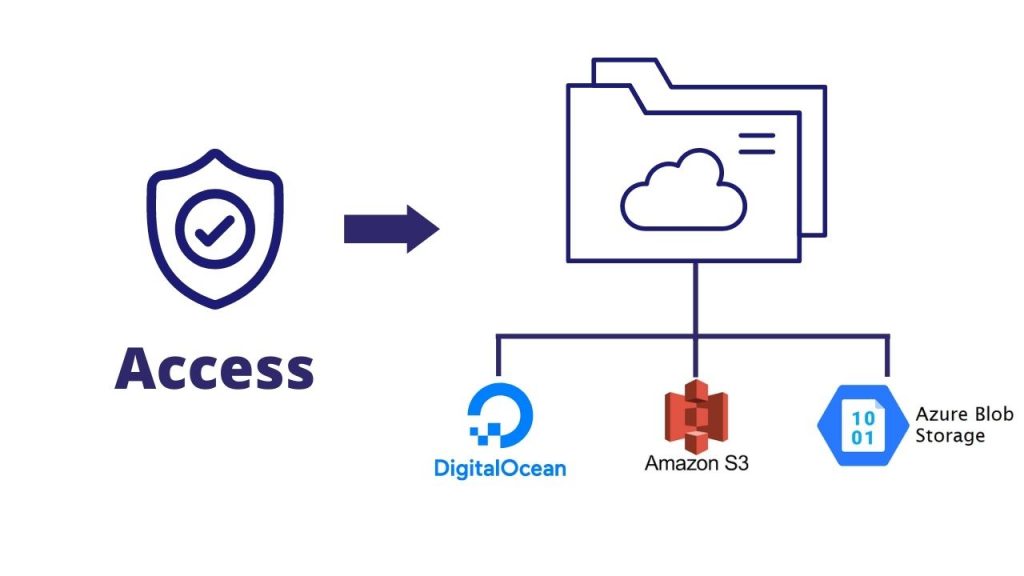
Secure Access and Permissions
In an organization there is always a need for sharing files or folders with internal or external users from a corporate based centralized storage be it cloud or on-premise.
Internal users include employees, contractors, etc. and external users can include partners, customers, etc. Sharing and collaborating files or folders with permissions to allow download, upload, view, delete, etc becomes equally important to control the access on the file storage along with the ability to monitor audit events.
Having audit records and email alerts to track user actions—such as uploads, downloads, and deletions—helps organizations maintain real-time visibility into their storage, enhancing security.
While enforcing restrictive access controls is essential, it’s equally important for administrators to have the flexibility to choose the appropriate authentication method based on the organization’s business needs. Authentication mechanisms can include simple Form-based authentication, One-Time Passwords (OTP), Single Sign-On (SSO), or Multi-Factor Authentication (MFA), each offering varying levels of security.
SSO Using Existing Identity Provider
Most organizations utilize vendor-specific identity providers, such as Google Workspace, Entra ID, Okta, IAM Identity Center, and others, to provide Single Sign-On (SSO) access to their resources for employees.
SSO enables users to access multiple applications with a single set of credentials, eliminating the hassle of remembering numerous passwords.
By granting access to AWS S3 storage through an SSO integration with an existing identity provider, organizations can leverage their current infrastructure while ensuring compliance with security policies.


Control Access to Object Storage Files Using SSO
NirvaShare enables organizations to securely manage and collaborate on object storage files, such as those stored in AWS S3, Azure Blob, and other platforms, in a simplified manner. With built-in fine-grained access control for file storage, NirvaShare offers a variety of authentication mechanisms to ensure secure access to shared files. Additionally, NirvaShare integrates seamlessly with multiple identity providers, including Entra ID, Salesforce, IAM Identity Center, and more.
Integrations
Technically, most of the identity providers can be integrated with NirvaShare for SSO that supports SAML. Please check below documentation for some of the identity provider integrations to enable SSO for your object storage. For more on related topics, check the documentation HERE
- Azure Blob Storage with Active Directory
- AWS S3 with Okta
- Azure Blob file sharing with Active Directory users using SSO
- Share Vultr storage files with Active Directory users using SSO
- Share AWS S3 files with active Directory users using SSO
- Wasabi Object storage file sharing with Active Directory users using SSO
- Linode file sharing with Active directory users using SSO
- Oracle object Storage file sharing with Active Directory users using SSO
- Digital Ocean Spaces file sharing with Active Directory users using SSO
- Google Storage file sharing with Active Directory users using SSO
- Share E2E files with active Directory users using SSO
- Azure Blob file sharing with Active Directory users using SSO
- Share Backblaze B2 files with Active Directory users using SSO
- Share MinIO files with Active Directory users using SSO
- Azure storage file sharing with Okta users using SSO
- Linode storage file sharing with Okta users using SSO
- Azure Blob storage file sharing with Okta users using SSO
- Google storage file sharing with Okta users using SSO
- Share MinIO storage files with Okta users using SSO
- Share files from Oracle storage with Okta users using SSO
- Share Backblaze B2 storage files with Okta users using SSO
- Share Digital Ocean storage files with Okta users using SSO
- Share Wasabi storage files with Okta users using SSO
- Share Vultr storage files with Okta users using SSO
