Search Documentation
< All Topics
Syslog Server Audit Integration
Syslog server Audit Integration in NirvaShare is now possible. Audit logging is vital for organizations as it can help them to understand user analytics which is essential for compliance. Syslog servers are widely used as they are easy to configure, support all variants of Linux, Unix and MacOS and can efficiently support the management of user logs. Now you can integrate NirvaShare with any of SIEM tools like Syslog Server for Audit data.
Syslog Server Configuration
In order to integrate Syslog server with NirvaShare Audit and provide the Syslog server information from NirvaShare, the following steps are helpful in configuring Syslog server.
- Login to NirvaShare Admin console and click on Settings.
- Click on Audit, go to Syslog Server and Edit it.
- Turn on Enable.
- Fill the Server Host Field with your IP Address or host name of the Syslog server and provide the Port number.
- Choose the Protocol and the RFC Format.
- In case if syslog server uses SSL, Enable SSL.
- Now Click on Save.
- You can also test the configuration by clicking on TEST, this will send a test audit event to syslog server.
- By doing this, all the audit events generated in NirvaShare gets shared with the syslog server.
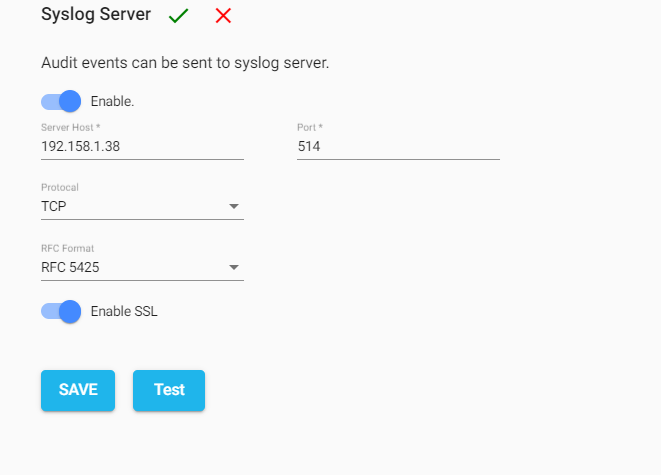
Table of Contents
