Search Documentation
In this document, we will look into the procedure to create a login profile for Form based authentication that will prompt the users to enter a single username and password while accessing the shares.
Follow the below steps to create a new Form based login profile.
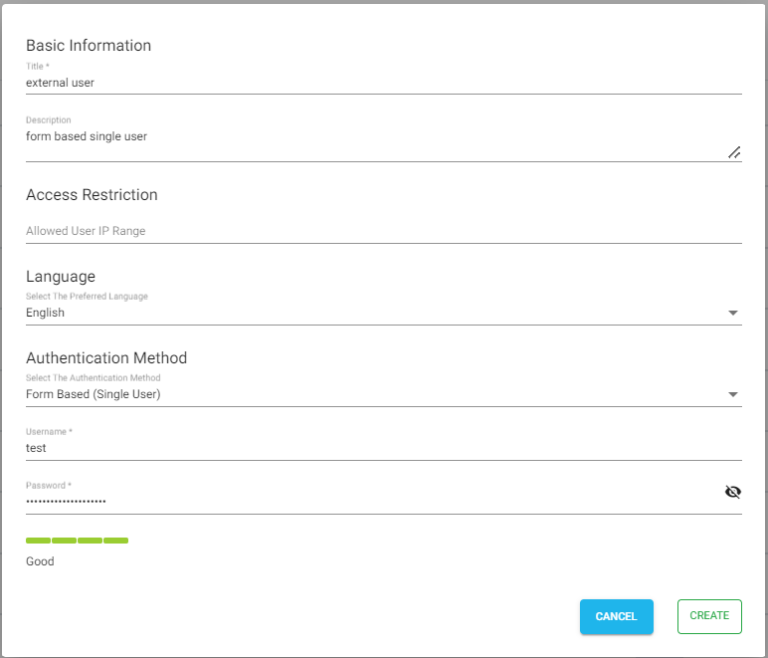
Note – To restrict access to only certain white listed IP address or a range, please refer to Access Restriction with IP Address