Authentication Methods
The administrator can enable authentication against any of the shared file/folder with users to make it secure and prevent unauthorized access using Login Profile. NirvaShare supports many types of authentication mechanisms and in easier integration with external Identity providers such as Entra ID, Okta, KeyCloak, IAM Identity Center, Salesforce, Google Workspace, etc.
Advanced multi-factor authentication can also be achieved with the help of external IDP integration.
To manage login profiles, click on the Login Profiles tab on the side menu. This will list all existing login profiles and also lets administrators create, edit and delete those profiles. More than one Share can use the same Login Profile and later Share can be edited to use another Login Profile at any time.
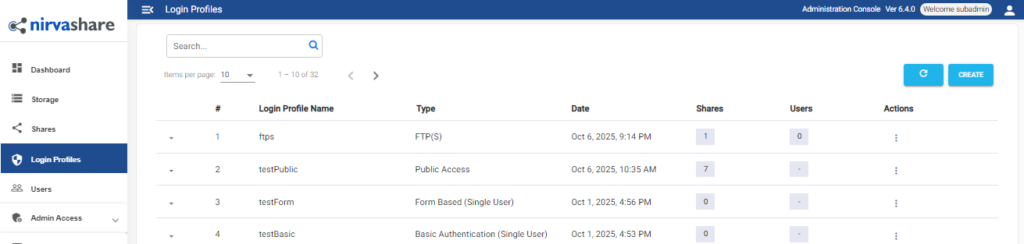
Login Profiles
To create a new Login Profile, click on CREATE button on the top right corner, this will pop up a new create screen window. Presently, following type of authentication mechanisms are supported.
