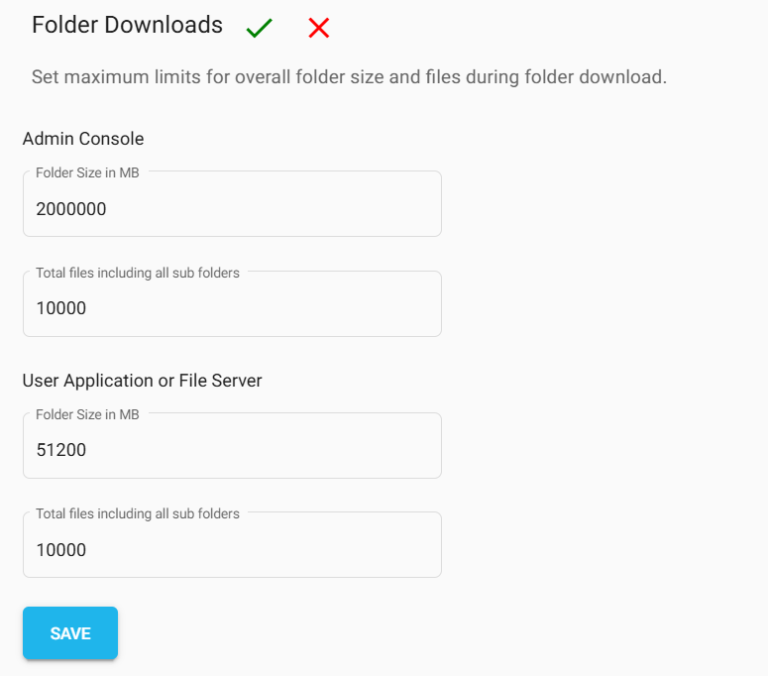Search Documentation
While allowing users to download one or more files and folders, a limit can be set on the download time and users will not be able to download beyond the set limit in a single download. Folder Download Limits can be set for the number of files and folders’ overall size.
Here are the steps.