Search Documentation
< All Topics
Email Templates
Email templates are used for all email communication from NirvaShare. The emails sent while sharing files/folders, OTP tokens, events notifications, etc. can be customized based on your requirement. The template has the subject and body of the email which can be modified according to your needs.
Here are the steps.
- Login to Admin Console and click on Settings from the left menu and then on Email Settings.
- Go to Email Templates. Click on Edit to make the changes.
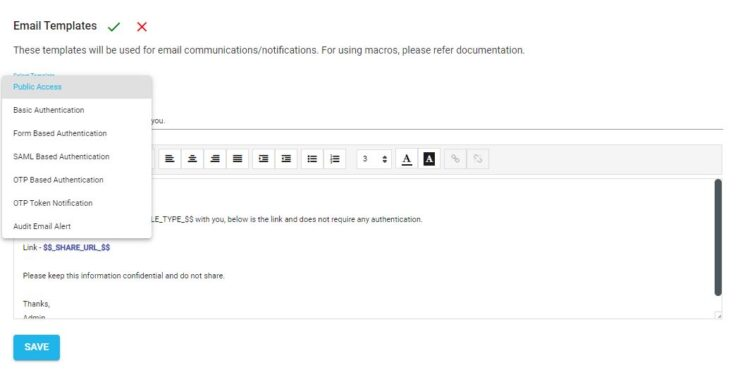
- Select the email templates for which you would like to customize the email content.
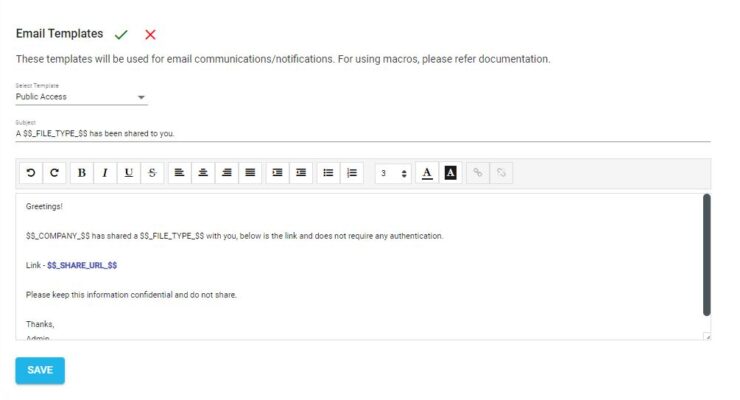
Edit the subject and body of the email template based on your requirements. Any of the below macros can be used in your email to substitute its value.
- $$_USERNAME_$$ – Form based login profile username for the Share.
- $$_PASSWORD_$$ – Form based login profile password for the Share.
- $$_SHARE_URL_$$ – The URL link of the Share.
- $$_FILE_TYPE_$$ – Indicates whether the shared resource is a file or a folder.
- $$_COMPANY_$$ – Name of your company.
- $$_OTP_TOKEN_$$ – Dynamically generated OTP token.
Posted
Updated
Table of Contents
