Import and Export Configurations
A must need aspect of any application is the import and export of configurations. Entire data related to Shares, Login Profiles, Users, Administrators, Roles and Settings can be exported as an archive file and same can be restored back in the system. This feature is suitable during data migration from one server to another or as a partial data import from the backup configuration.
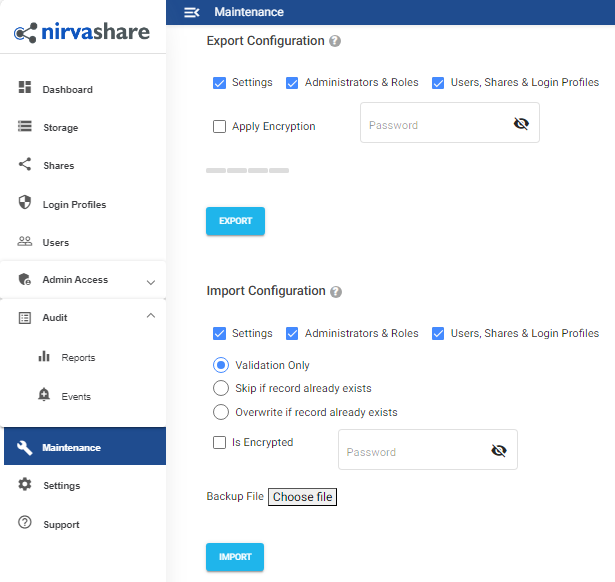
Export Configuration
During the export process, the data can be exported into .bkp file by selectively picking specific part of the data such as Settings, Users, Shares & Login Profiles. You can also enable encryption for the backup file by providing a password.
Important : With encryption enabled export, in case you forget the password there is no way to recover the data, so please remember to make a note of the password while restoring the configuration.
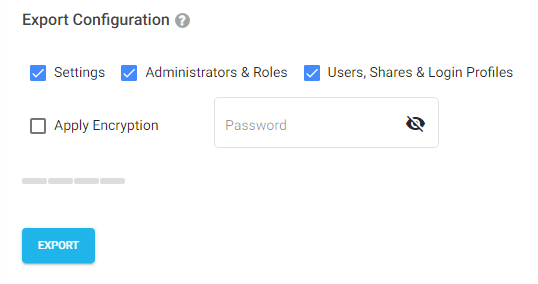
Please note that when exporting Settings, the following information is not included.
- License Key
- Branding Logo Image
When exporting Administrators & Roles, the following information is not included.
- User Passwords
- Default admin user “admin”
- System role “Super Admin Role”
When exporting Users, Shares & Login Profiles, the following information is not included.
- Access User Passwords
Import Configuration
Data can be restored selectively from the backup file that may consists of Settings, Users, Administrators, Roles, Shares and Login Profiles.
During the data restoration process, one of the choices can be selected.
- Validation Only – This will not insert or update any record but instead provide information on the impact of data change for the backup file.
- Skip if record already exist – During the import process, in case if a record already exists for User, Share, Role or Login Profile, the same will be skipped from getting updated with the data from backup. Rest of the data will be processed.
- Overwrite if record already exists – During the import process, in case if a record already exists for the User, Share, Role or Login Profile, the same will be overwritten with the data from backup.
Please select encryption checkbox and provide password, in case if it is an encrypted backup file.
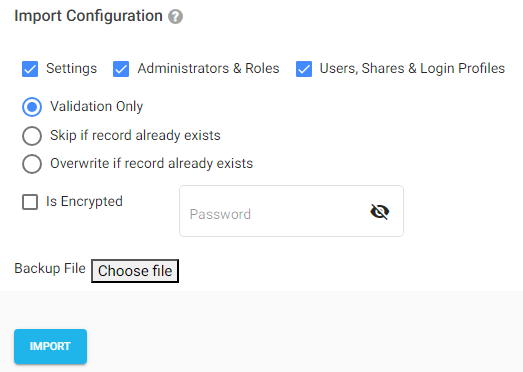
Please note that during import process Settings records are always updated and no inserts.
Also as indicated in above section of Export Configuration, user passwords are not included in the backup file, hence during import process of users, a random password is set for each user. You will have to set a new password for each users. This will not be applicable in case if you are using external IDP for Admin Console.
