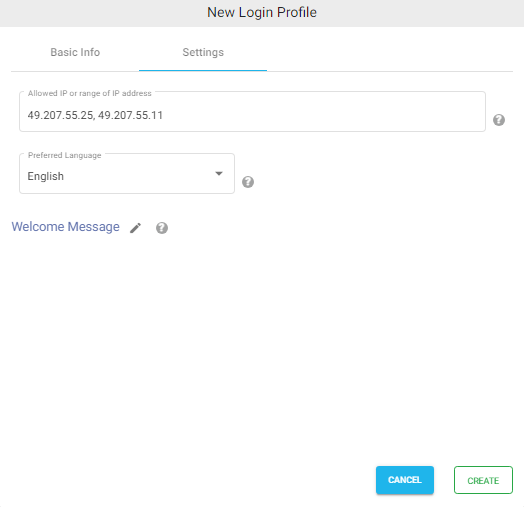Search Documentation
This detailed document can help in creating a FTPS Login Profile which will allow the end user to access shared files from storage using FTPS protocol.
Login Profile
In order to create a Login Profile in NirvaShare, you can make use of the following steps.
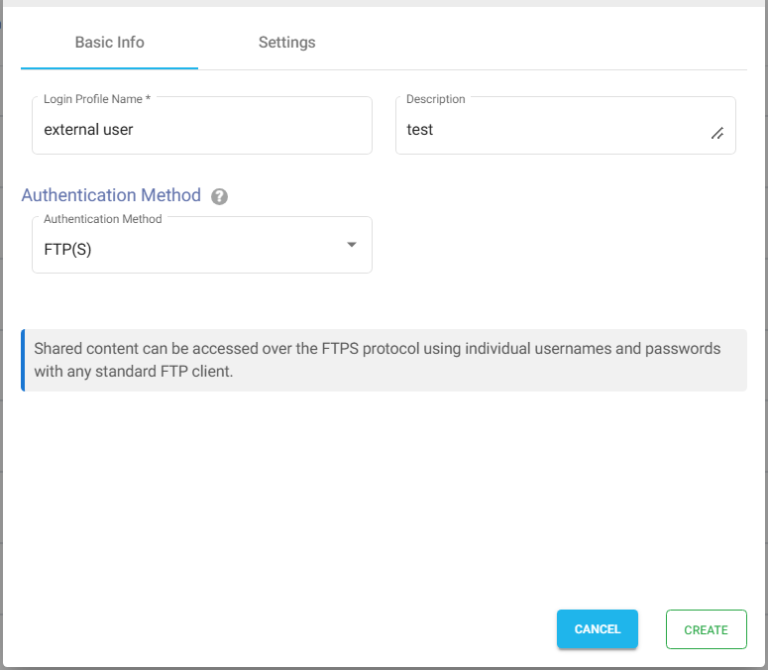
Settings