Search Documentation
< All Topics
One - time Password Based Authentication (OTP)
In this document, we will look into the steps for creating a login profile for One-time Password based authentication that will prompt the user to enter a legitimate email address while accessing the shares. An access token will be emailed to the user, provided the user is entitled to access the share.
Login Profile
In order to create a Login Profile in NirvaShare, you can make use of the following steps.
- Log in to the Admin console of NirvaShare as an administrator.
- Click on Login Profile from the left menu of the admin console.
- Click on CREATE button from the top right corner.
- Under the Basic Info tab, provide a name for the Login Profile Name and an optional description.
- For the Authentication, select One-time Password (OTP).
- Provide one or more email addresses separated by a comma. These are the email addresses that are entitled to receive an OTP token while accessing the share.
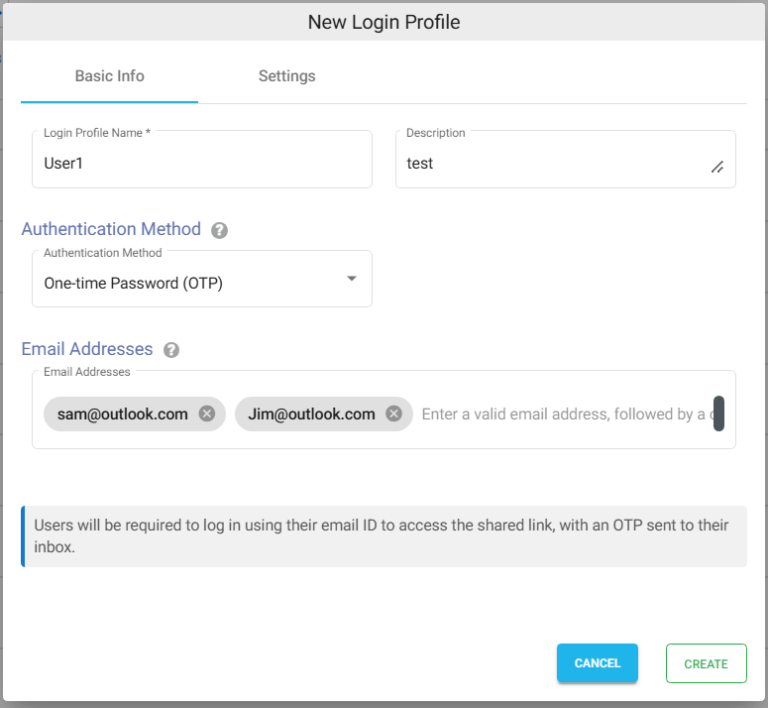
Settings
- Click on the Settings tab.
- (Optional) To restrict access to only certain white listed IP address or a range, please refer to Access Restriction with IP Address
- Choose the language in the Language field. By default, it is set to English.
- (Optional) While accessing this share, a welcome message can be displayed to the user. Please refer to Welcome Message for the Share
- Click on CREATE button to create the Login Profile.
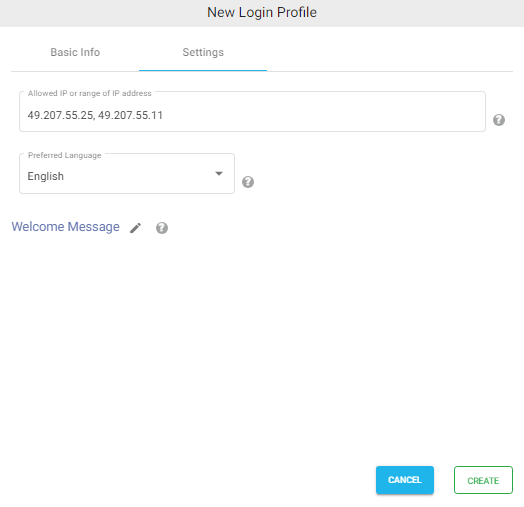
Table of Contents
