Search Documentation
Multiple Shares can be created with numerous authentication mechanisms using NirvaShare and now we can also manage the access to these shares using the shareable link configuration. It is possible to control the way this shareable link works.
To manage the configuration for Shareable links, please follow the below steps.
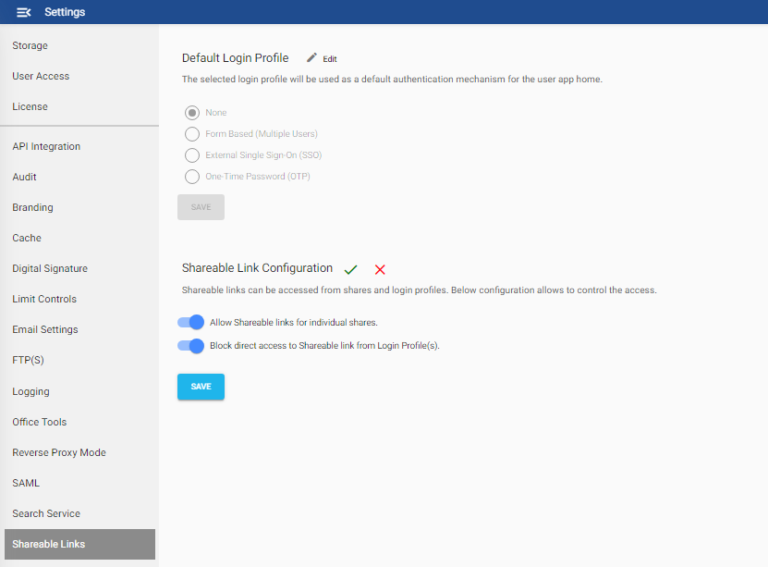
Allow Shareable Link for Individual Shares
When it is enabled, each Share will have a unique URL.
When disabled, shares will use the shareable link of Login Profile. Multiple shares assigned to the same login profile will use the same shareable link for all those shares.
Block Direct Access to Shareable Links from Login Profile
When enabled, access to shareable link from Login Profile will be denied.