Delegated Admin Users
Delegated Admin Users are those, who are entitled to perform access management tasks related to shares, login profiles, users, etc.
There can be one or more delegated admin users with either full or restricted access based on the roles assigned. It is the role that defines what access rights the admin users have. Admin users are broadly classified into Super admin with full access and delegated admin with restrictive access.
Admin User
To create a new administrator, click on CREATE button on the top right corner
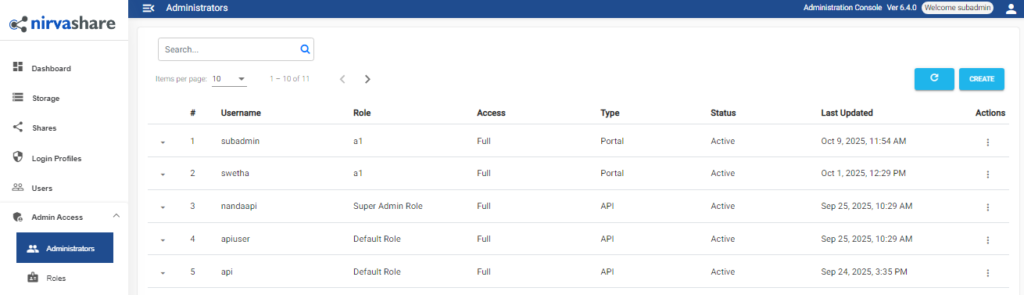
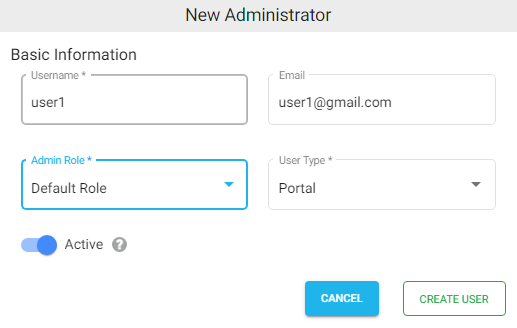
Username is a mandatory field, and the value is unique across the system. During user creation, select a role that is appropriate and click on CREATE USER.
A password can be set to the user after a delegated admin user is created. In case if Admin Console is configured to use external IDP, then there is no need to set a password to the user and setting a password will have no impact.
User can be edited at a later stage to update role or other fields. Please note that, username cannot be changed once created. To change the username, user has to be deleted and recreated.
User can be disabled and by doing so, user will not be able to login to the system.
