Security Challenges in Drive Mapping with External Storage
Drive Mapping External Storage is a convenient method for accessing remote files with ease. Irrespective of the external storage, all the files can be accessed as files on the computer. However, it comes with its own security concerns that any organization or individual should bear in mind before using it.
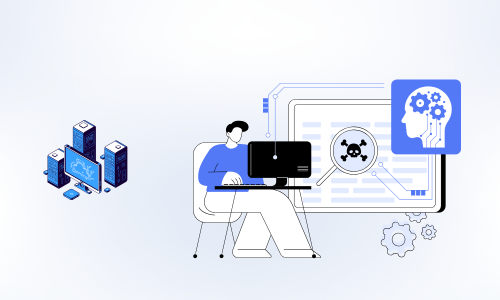
Ransomware And Malware Attacks
Risk – Mapped drives are treated by the host operating system as an internal physical storage, and thus they are prone to ransomware and malware infection. If the host machine’s OS is infected, the malware can alter content on the mapped drive via encryption or deletion.
Impact – Crucial data in external storage may be at risk, and can have serious repercussions such as financial or operational deficits.
Deficiencies In Security Management
Risk – Mapped drives generally make use of static credentials, such as usernames and passwords, which are not stored securely in local devices. For example, if the controls for access are not in place, hackers can obtain credentials from Windows Credential Manager and can take advantage of the same.
Impact – They can hack into external storage and get hold of all the important data.
Absence Of Appropriate Access Control
Risk – Incorrect permissions or massive open access to the mapped drive can expose highly sensitive information.
Impact – Users can unintentionally gain access to contents that they are otherwise not allowed to access. Additionally, users may also modify content that is known to be private/protected, and which they are not permitted to access.
Credential Exposure
Risk – There are often stored passwords for various mapped drives in the system, which are usually protected by the operating system. If these credentials are stored in a manner which exposes them, anyone who has access to the computer can simply find them .
Impact – If these credentials are stolen, the attackers can log in to the external storage from different locations.
Data Exposure During Disconnections
Risk – In case of disconnection with the external storage, the mapped drive will attempt to reconnect by making use of cached credentials or temporary files are left behind on the local system. These temporary or cached files, if not cleaned can lead to data breach.
Impact – Data security gets compromised during an insecure attempt of re-connection.
Path Length Vulnerabilities
Risk – Windows restricts the path limit to 260 characters for file names and directory paths. Attackers can take advantage of this to corrupt data and cause system errors.
Impact – Important files may become unavailable or operations can get disrupted leading to loss of data.
Session Hijacking
Risk – During an active drive mapping session, attackers on the same network can take control of the session and hack into the external storage.
Impact: Possibility of unauthorized file access and data exfiltration increases.
Weak Integration with Security Frameworks
Risk – Mapped drives are unable to support newer security frameworks such as Zero Trust Architecture (ZTA)
Impact: This makes it difficult to enforce Security measures such as Contextual Access Controls (which provides access to devices with only predefined IP addresses).
