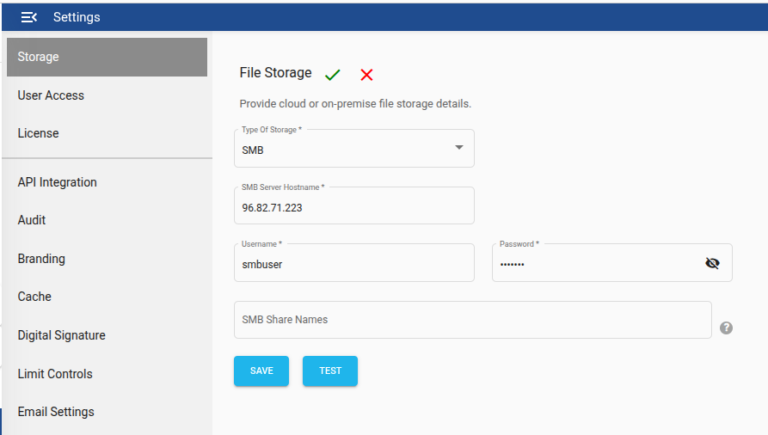Search Documentation
NirvaShare can be configured to share files from NAS or any other storage that supports SMB protocol. In this document, we will see how to configure SMB storage in NirvaShare.
Storage Configuration
To configure external file storage using SMB, please follow below steps..
For SMB Share Names:
Leave this field blank to list all available SMB shares.
If share listing is disabled on the SMB server, manually specify the share names here, separated by commas.