Search Documentation
< All Topics
S3 Compatible Storage Configuration
NirvaShare provides seamless integration with any storage platform that supports the S3-compatible API, enabling organizations to securely manage and share files across a wide range of object storage solutions.
Before configuring S3-compatible storage in NirvaShare, ensure you have the following details from your storage provider:
- Endpoint URL – The base URL or IP address of your S3-compatible storage service.
- Access Key – The access identifier for authentication.
- Secret Key – The corresponding secret used for secure access.
Storage Configuration
The obtained access credentials must be configured in NirvaShare to enable access to the storage. Follow the steps outlined below to complete the setup.
- Login to Admin Console of NirvaShare.
- Click on Settings in the left menu and then Storage.
- Edit the File Storage under the settings page.
- Select S3 Compatible.
- Provide the access key, secret key and end point URL.
- Click on TEST to validate the access to storage.
- Save it.
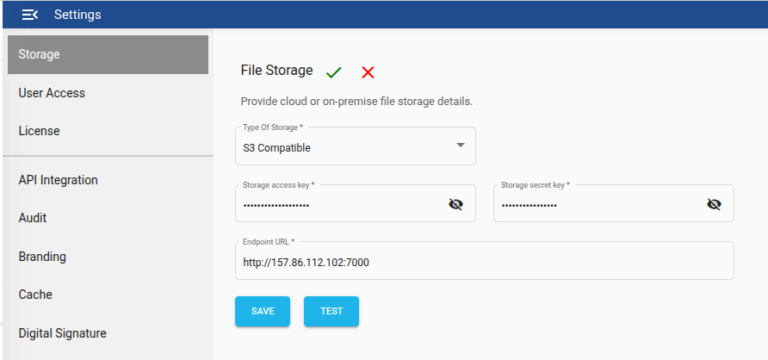
Posted
Updated
Table of Contents
