Search Documentation
< All Topics
Public Access Login Profile
In this document, we will look into how to create a login profile with Public Access. Users can access the files or folders shared using Public Access without the need for any credentials.
Login Profile
In order to create a Login Profile in NirvaShare, you can make use of the following steps.
- Log in to the Admin console of NirvaShare as an administrator.
- Click on User Access and then Login Profile from the left menu of the admin console.
- Click on CREATE button from the top right corner.
- Under the Basic Info tab, provide a name for the Login Profile Name and an optional description.
Authentication
- For the Authentication Method, select Public Access (No Authentication).
- Click on CREATE.
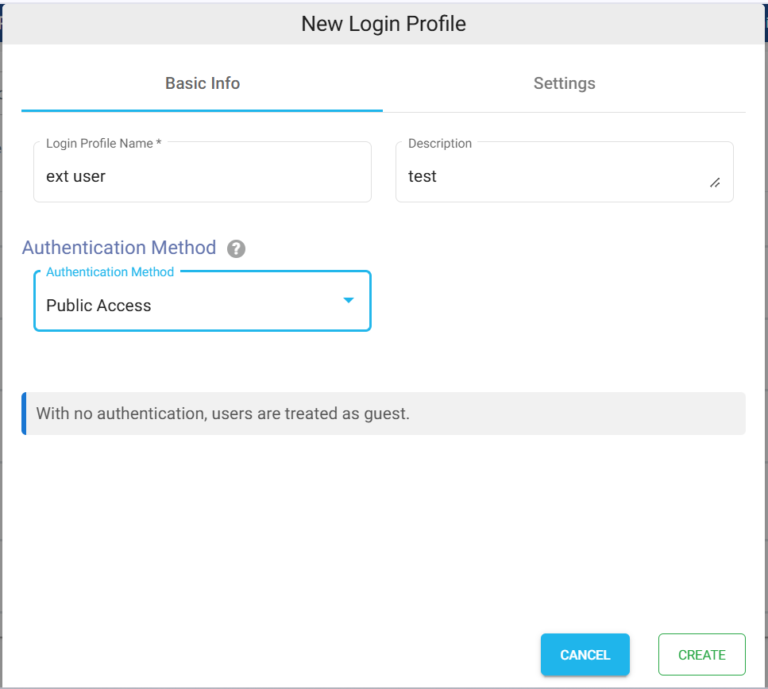
Access
- Provide an IP Address or IP Addresses in the allowed IP or Range of IP Addresses field by clicking on the Settings tab.
- Choose the language in the Language field. By default it is set to English.
Note – To restrict access to only certain white listed IP address or a range, please refer to Access Restriction with IP Address
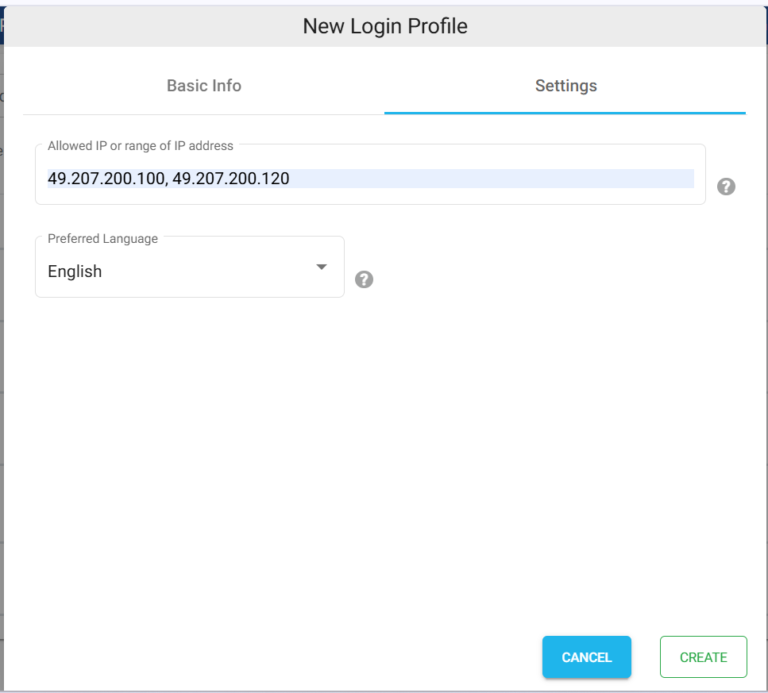
Posted
Updated
Table of Contents
