Search Documentation
< All Topics
Generating Secret Key
API Secret Key is a software credential that allows a program to access a user account without the actual Password.It has an encrypted code that works as an identifier when sent to the API server. This secret key is used for generating a access token. This document provides steps to generate a Secret key from Admin Console.
API Secret Key
To generate an API Secret Key, please follow the below mentioned steps.
- Go to NirvaShare Admin console.
- Under Users and Roles, click on Admin Users.
- Select the API user for which you need to generate the secret key and right click on it.
- Click on New Secret Key from the dropdown
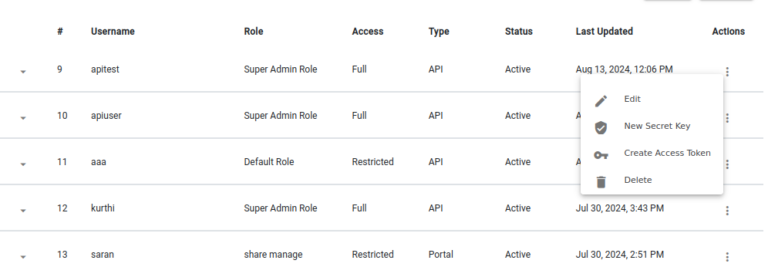
- Select the Validity period and click on CREATE.
- The key gets generated.
- Please note that, existing key will be overwritten with a new one.
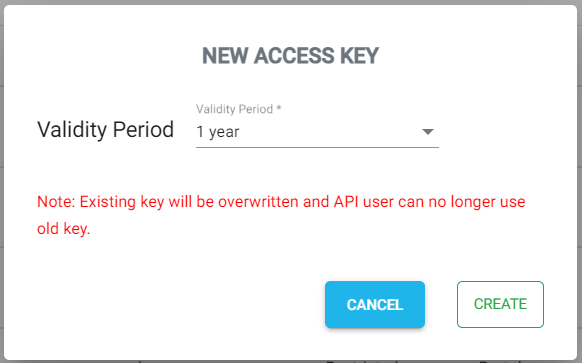
- You can download and save the Key in a safe location in your file system.
- This Secret Key can be used to generate the API Access Token .
Posted
Updated
Table of Contents
