Search Documentation
< All Topics
Access Users
Access Users are those who basically need access to files without admin privileges like managing shares, login profiles, etc. Access users like employees, customers, partners, etc. can only perform file actions such as download, upload, delete, etc. based on the permission given to them.
Create User
To create a new User, click on Users in the left menu of the admin console and then click on CREATE button on the top right corner.
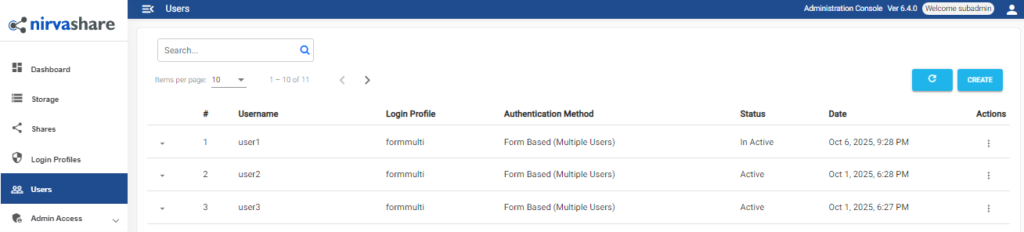
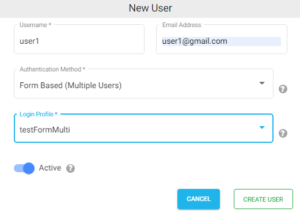
- Provide username and other user details.
- Select the login profile that you like to assign this user with.
- Click on CREATE USER.
Note – Selecting the option as None makes this user an orphan and cannot be used with any of the login profile during authentication.
At any point, login profile and other user information can be changed by editing the Access user. To set a new password, please refer to document HERE.
Table of Contents
